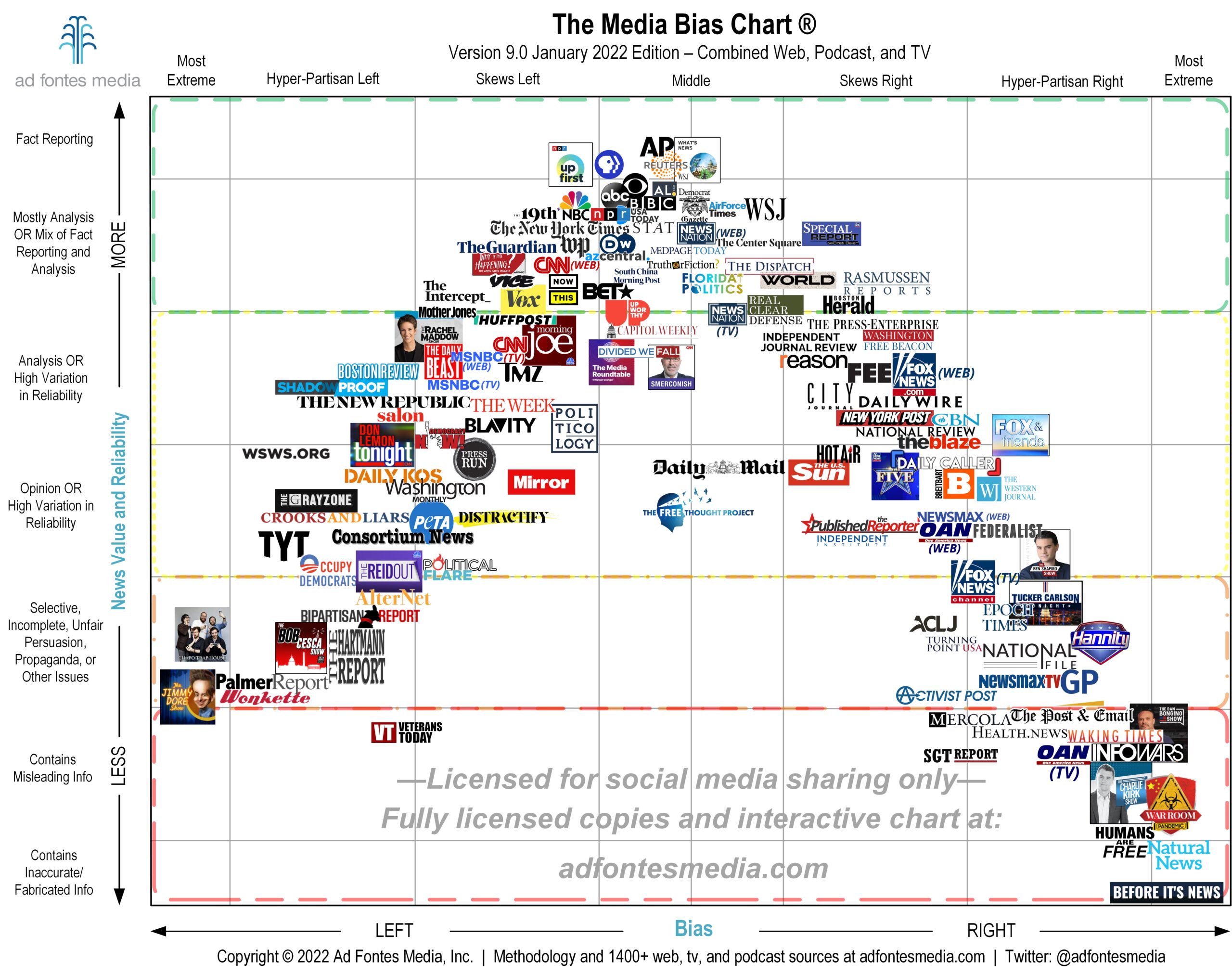What does Google say?
From text to memes to videos, where do you go next? Google, right?
- Below is an example from a Google search for "gun violence" (including quotation marks)
- The three highlighted websites below are all news publications.
- Pick one on a news site doing your own search in Google; scroll down to the media bias chart below; find that source and see whether it is classified as "extreme liberal" or "skewed liberal" or "neutral" or "skews conservative" or "extreme conservative."

Media Bias Chart
Below is a media bias chart produced by a nonpartisan group, Ad Fontes Media. Notice the designations along the top as the chart categorizes media sources from extremely Left to extremely Right. Notice the criteria down the side from "Fact reporting" to "Contains inaccurate, fabricated info." Watch the video below this chart about how your Google search results might be biased. Then scroll down to see instructions for your
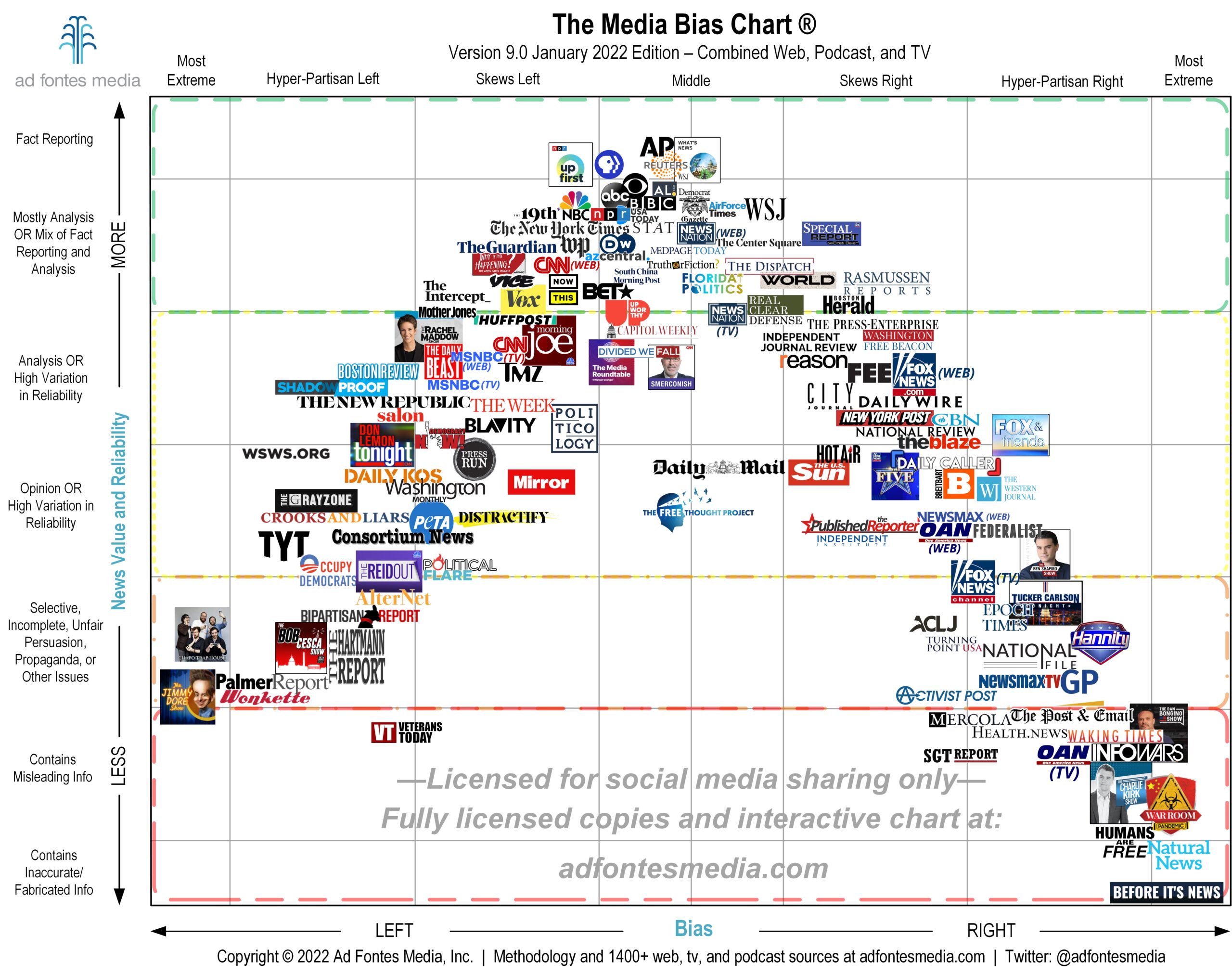
Beware Online Filter Bubbles
Watch this video:
Practice SIFT to check the validity of the source:
- Stop
- Does the content of this article elicit an emotional response in you?
- Yes? The content probably carries a bias.
- No? Continue!
- Investigate the source
- What do you already know about the website this article comes from?
- It's a reliable, trusted news source-go ahead and read the article.
- Don't know? Keep sifting...
- Who wrote it?
- Would you consider them an authority on the topic?
- Yes? Go ahead and read the article!
- No? Keep sifting...
- Find trusted coverage
- Are there other articles that support and affirm the information in this article?
- Yes! Bookmark them all-you will need them later.
- No? Toss it and move along.
- Trace claims, quotes and media back to the original context
- Is the article, video, research or image you're looking at original or reposted?
- No? Track down the original source (or sources)!
- Yes? Go ahead and read or watch the resource and gather information.
- Is what your looking at the entire work, video, research study or is it an edited version?
- No? Track down the original source (or sources)!
- Yes? Go ahead and read or watch the resource and gather information.